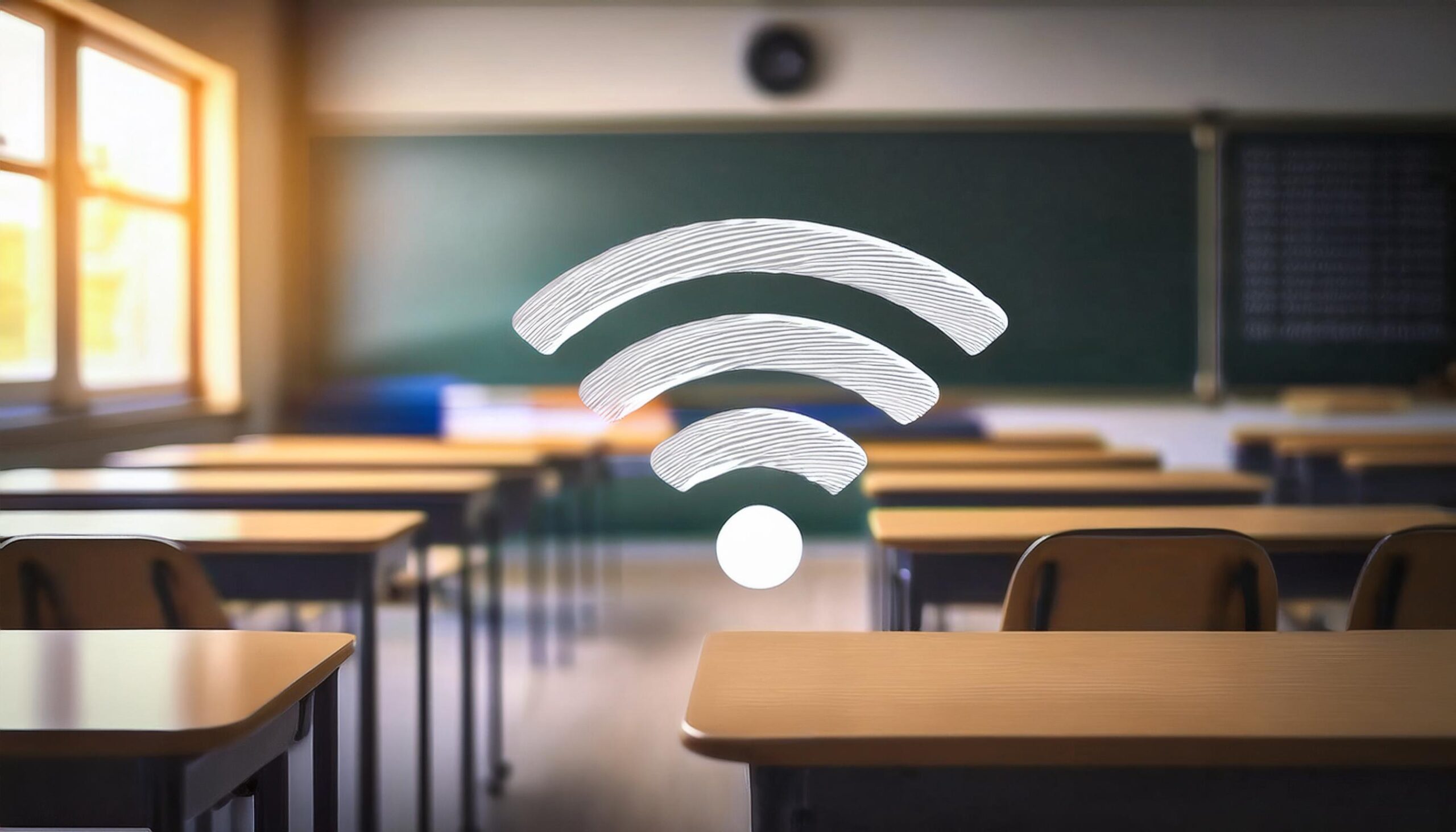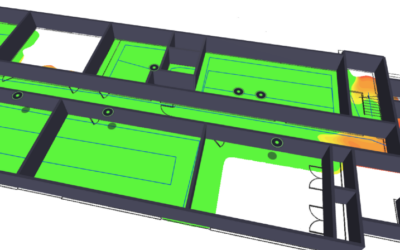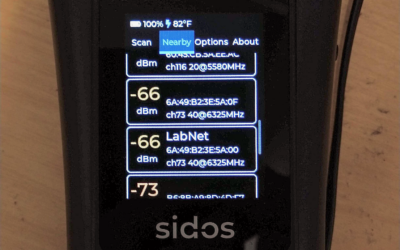People who know and work with me understand that I pay attention to detail—especially when I’m passionate about my work. Wireless site surveys are a bit of heaven for me. I love Wi-Fi, building architecture, and the way things were crafted or modified. I’m always down for a good AP scavenger hunt, and combining all these elements usually makes for an enjoyable experience.
Since I have a reputation for being detail-oriented, I’m often asked what I look for when conducting a survey. I break it into six categories: building layout and floor plans, building materials, the environment, Wi-Fi deployment locations, space usage, and infrastructure. These areas often overlap, so I’ll break them down and explain my logic.
Getting Started: Preparing for the Survey
Before stepping on-site, I always start with a Google Earth or Google Maps search of the building and surrounding area. This gives me a feel for the neighborhood and the building itself. Is it a modern commercial business park, a warehouse, a school, or a historically protected building? Some of the most interesting buildings have been repurposed from one function to another.
I also like to dig into the history of older buildings. When was it built? Have there been any significant modifications or additions? This background helps me anticipate what I might encounter during the survey.
Analyzing Building Materials and Layout
Inside the building, I take periodic and logical ceiling height measurements to ensure I can recommend accurate AP placements. I sometimes carry a stud finder to estimate wall thickness. This serves as a sanity check when I’m reviewing the data later, helping me confirm its accuracy.
I also inspect walls that look unusual or out of place. This may sound a bit like an art form, but for those who appreciate architecture, it’s a skill. For instance, in a 100-year-old building, I’d expect most walls to be brick with plaster and lathe. If I encounter a wall with a different texture, sound, or material, I take note. Tiled walls, for example, often hide secrets, and I make sure to collect data from the surrounding areas. If I find discrepancies between the floor plans and the actual structure—such as walls that don’t exist or appear where they shouldn’t—I document them carefully.
Locating and Evaluating Access Points
As I move through the building, I make it a point to locate every access point (AP). This acts as a double-check against controller data and ensures nothing is missed. Finding old, forgotten APs is always fun, especially when they’re relics like Nortel (Trapeze), Avaya, Meru, or even the classic Cisco 1142. I’ve been known to quip, “I spy ancient Wi-Fi,” when I stumble across these gems.
While documenting APs, I also note ceiling and mounting options. Vendors like Aruba often don’t include mounts, and even when they do, third-party mounts (looking at you, Ventev) are sometimes a better fit. This information helps ensure the recommendations I make are both practical and precise.
Understanding Space Usage and Potential Interference
Another crucial part of the survey is understanding how the space is used. Are there areas where large groups gather? Are there conference or training rooms? Are there potential sources of interference? These observations ensure my report is more than just a generic Wi-Fi coverage map. Instead, it includes actionable insights and recommendations tailored to the user experience.
Organizing Findings with Documentation
I prepare my iPad with a program that allows me to add multiple layers to the floor plans. This approach keeps the original plans untouched while providing a clear and organized way to document my findings.
- Layer 1: AP locations marked with distinct symbols for clarity.
- Layer 2: General notes, including wall materials, ceiling heights, complaints from users, and other observations.
- Layer 3: Amendments to the floor plans, such as marking walls that no longer exist (red with hash marks) or drawing in new walls (blue).
- Layer 4+: Custom depending on the survey’s goals. For example, I might document building infrastructure like data closets and pipes or note room numbers. Room renumbering often causes confusion in schools, so I spend 15 seconds jotting down the numbers as I walk through.
Conclusion
Wi-Fi is not just a technology; it is essential for the operations of most companies, whether they recognize it or not. Users who spend time and energy fighting the network are less productive. Consider investing in a Wi-Fi survey, especially with someone who is passionate about it.